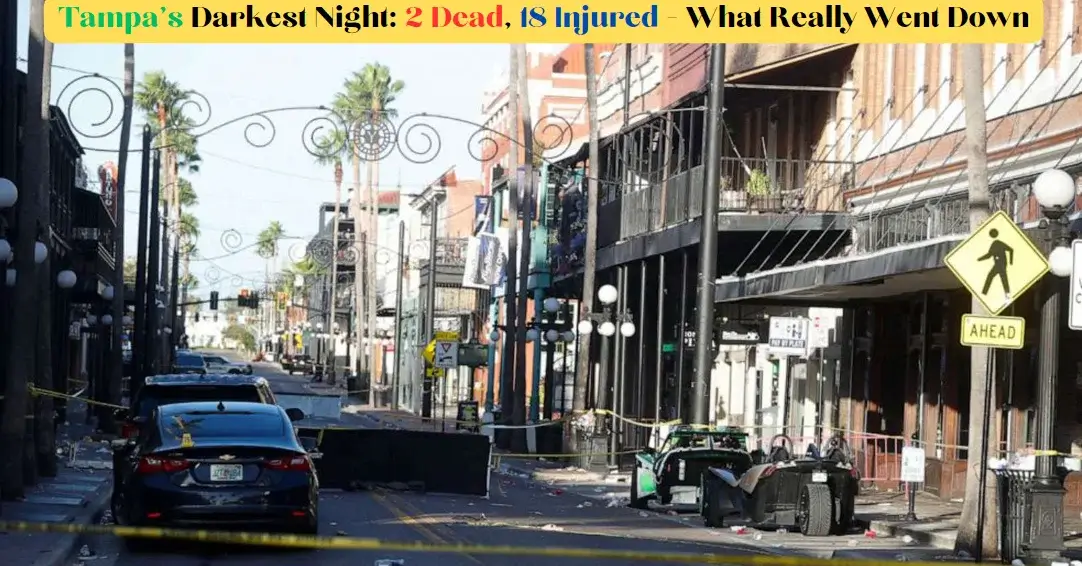How to Put an End to Spam Calls and Reclaim Your Phone Peace
In the daily symphony of our lives, the intrusive crescendo of spam calls often disrupts our harmony. Those unwanted interruptions, whether from telemarketers or cunning robocallers, not only grate on our nerves but also pose a significant threat. Beyond mere annoyance, these calls are the conduits of elaborate scams, raking in substantial sums annually. To counter this modern menace, we’ve enlisted the guidance of tech experts to compile a comprehensive guide on how to stop spam calls and regain control of your phone.
Join the Shield: National Do Not Call Registry
The initial line of defense in the battle against spam calls is to enlist in the Federal Trade Commission’s National Do Not Call Registry. Simple yet effective, you can register by calling 888-382-1222 from the phone you wish to protect. For those with multiple numbers, registration can be completed on DoNotCall.gov. The registry, having taken legal action against numerous entities, serves as a robust deterrent. It’s worth noting that the registration may take about a month to become fully effective, so patience is key.
Reinforce Your Defenses: Spam-Filtering Apps and Tech
While the National Do Not Call Registry is a stalwart guardian, it’s not infallible. To fortify your protection, consider integrating a spam-filtering app into your smartphone security arsenal. Mr. Number, available on both the App Store and Google Play, empowers users to block calls from entire area codes or even entire countries. The app also allows users to report spam calls, contributing to a communal shield against these intrusions. Another option is AT&T Call Protect, a free service for AT&T customers. Armed with a fraudulent-call-blocking system, it identifies and filters out scammers before your phone even rings. Meanwhile, Verizon Call Filter utilizes a Neighborhood Filter, identifying likely scam calls based on numbers and area codes, effectively thwarting spoofing attempts.
iPhone Users: Silence Unknown Callers
For iPhone users seeking respite from incessant spam calls, the “Silence Unknown Callers” feature can be a game-changer. Activating this feature is a straightforward process:
- Open Settings.
- Scroll to the phone icon and tap it.
- Locate “Silence Unknown Callers” and toggle it on.
Congratulations! By silencing unknown callers, your iPhone becomes an impervious fortress against spam calls. In scenarios where blocking all unknown numbers might not be ideal, the option to block spam calls on a case-by-case basis is available. Navigate to your Phone app, access “Recents,” select the number to block, tap the information icon, scroll down, and choose “Block this Caller.”
Android Users: Leverage Samsung’s Smart Call Service
Android users, specifically those with Samsung devices, can leverage the Smart Call service to identify known robocallers. Activating this service involves:
- Open “Call settings.”
- Find “Caller ID and spam protection.”
- Toggle the switch to turn it on.
By giving spam calls the brush-off through these settings, you fortify your defenses against potential scams.
Silence Can Be Golden: Don’t Answer Unknown Numbers
The age-old adage holds true in the realm of spam calls—silence can be golden. Instead of picking up and engaging with robocallers, consider the more effective strategy of not answering at all. Experts suggest that by ignoring these calls, you signal to the robocaller that the number is inactive, reducing the likelihood of repeated attempts. Importantly, never return calls to unknown numbers, as doing so could expose you to future scams.
Educate and Empower: Warn Your Loved Ones
In the digital landscape where scammers often prey on vulnerability, educating your loved ones becomes paramount. Scammers frequently pose as authoritative figures, such as the IRS or Social Security Administration, leading unsuspecting individuals into their web of deception. Ensure that family members, especially those more vulnerable, are aware of the risks and understand not to disclose sensitive information over the phone. If in doubt, advocate for hanging up and directly contacting the relevant organization to verify the legitimacy of the call.
In conclusion, mastering the art of how to stop spam calls is a vital step toward safeguarding your digital well-being. By combining the protective power of the National Do Not Call Registry, spam-filtering apps, and device-specific settings, you can create an impenetrable shield against the relentless onslaught of spam calls. Remember, silence is not only a personal preference but a powerful strategy in the fight against phone scams.
If you want to read more inform