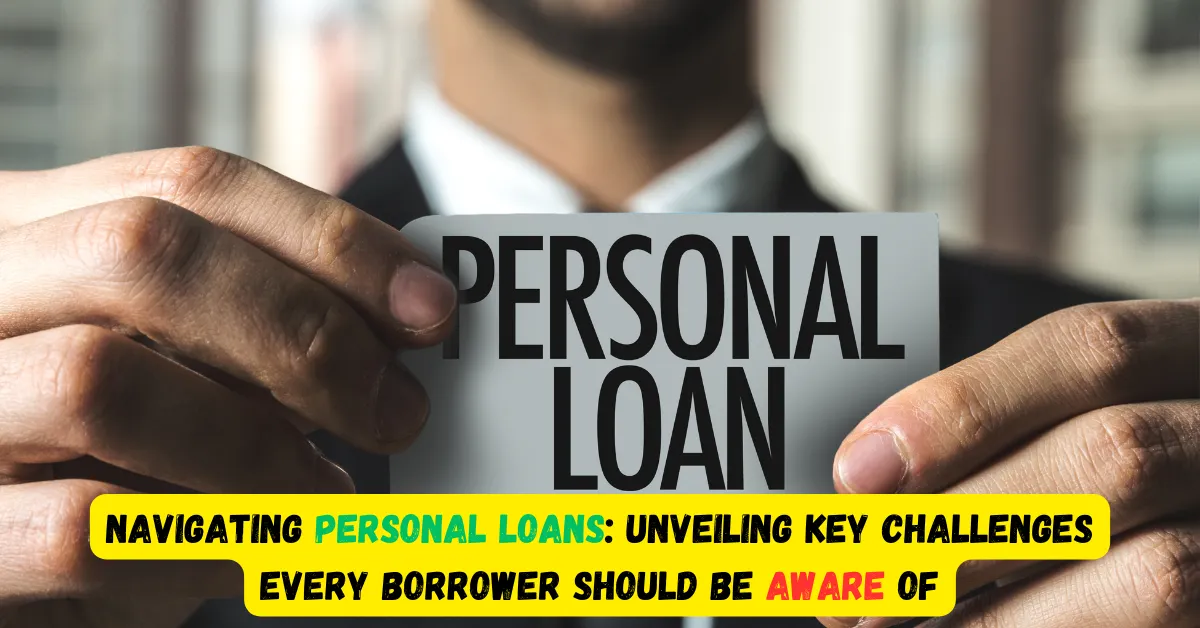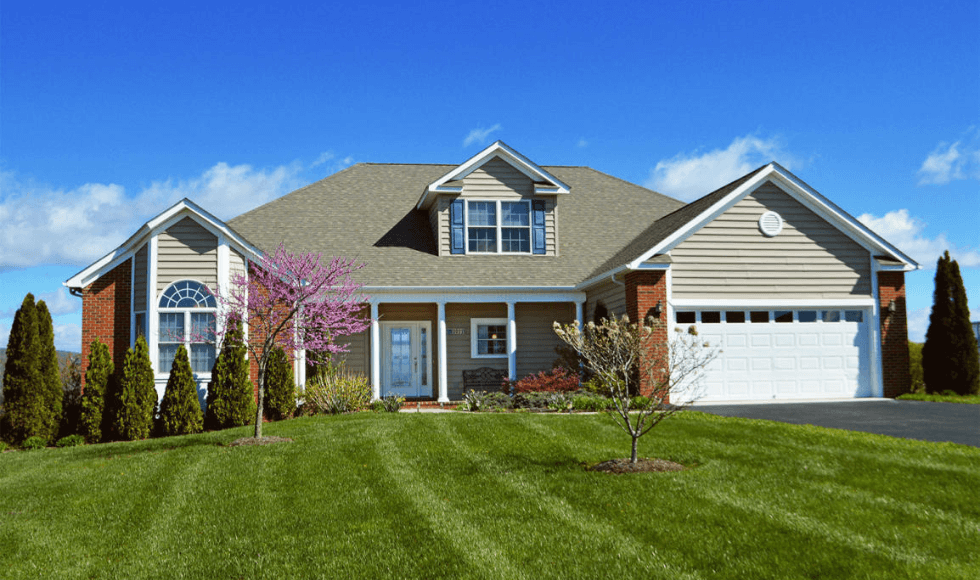Apple’s Latest iPhone Security Triumph: Stolen Device Protection
Your iPhone, a treasure trove of sensitive information from passwords to cherished photos, holds the essence of your digital life. The fear of losing this precious data is all too real. Enter Apple’s groundbreaking solution – Stolen Device Protection, a game-changer unveiled with the latest iOS update, version 17.3.
Understanding the Threat Landscape
In a world where digital threats lurk around every corner, Apple recognizes the need for heightened security. Stolen Device Protection aims to fortify your defense against potential information breaches, especially if your iPhone falls into the wrong hands.
The Tech Behind the Shield
Tech aficionado Rich DeMuro sheds light on the mechanics of this security marvel. In the past, possession of your passcode essentially granted unauthorized access to your Apple ID, allowing malevolent forces to wreak havoc on your digital existence. With Stolen Device Protection, a biometric sign-in (Face ID or Touch ID) or a time delay becomes the guardian, making unauthorized access an uphill battle.
Activating Stolen Device Protection
Apple strategically activates this feature when your iPhone ventures into unfamiliar territories, away from your regular haunts like home or work. To access sensitive information like stored passwords and credit cards in these unfamiliar zones, Face or Touch ID becomes non-negotiable, eliminating passcode alternatives. Certain actions, such as changing your Apple ID password, trigger a biometric login, followed by an hour-long wait, and then a second biometric login, ensuring a two-tier defense.
Embracing the Annoyance for Ultimate Security
While the additional security measures may seem bothersome initially, they are essential safeguards against actions that thieves commonly undertake once they’ve compromised an iPhone. The inconvenience becomes negligible when weighed against the potential consequences of unauthorized access.
The Stolen Device Protection Checklist
To make the most of this cutting-edge security feature, ensure your iPhone is equipped with the latest iOS update, 17.3. Follow these steps:
- Two-Factor Authentication: Verify it’s toggled on in Settings > [Your Name] > Password & Security.
- Passcode: Set a secure passcode for your device.
- Biometric Sign-in: Utilize Face ID or Touch ID for enhanced security.
- Find My: Enable the Find My feature.
- Significant Locations: Ensure it’s activated in Settings > Privacy & Security > Location Services > System Services > Significant Locations.
Once these prerequisites are in place, head to Settings, tap on Face ID & Passcode, enter your passcode, and toggle Stolen Device Protection on. For those moments when the extra layer of security isn’t needed, the same steps can be followed with the toggle switched off.
Loss or Theft – A Contingency Plan
While Stolen Device Protection serves as a formidable shield, Apple recommends additional steps in case your iPhone is lost or stolen. Logging into your iCloud account online allows you to report the device as lost, enabling you to lock it with a passcode and display a message for potential returners. The Find My app, available on other logged-in Apple devices, helps pinpoint your iPhone’s location. Additional tips, such as changing your Apple ID password remotely and filing a claim on Apple’s website, provide a comprehensive contingency plan.
iOS 17.3 Compatibility: Who’s In, Who’s Out?
As with any iOS update, not all iPhones are created equal. If you own a newer iPhone, compatibility is likely a non-issue. However, if you missed out on the iOS 17 update, the latest 17.3 won’t grace your older iPhone (pre-XS and XR models). Apple’s commitment to evolving technology sometimes leaves the older models behind in the pursuit of cutting-edge features.
The Final Verdict
Apple’s Stolen Device Protection is a testament to their unwavering commitment to user security. As technology advances, so do the threats, and Apple’s proactive approach ensures that your sensitive information remains in safe hands.